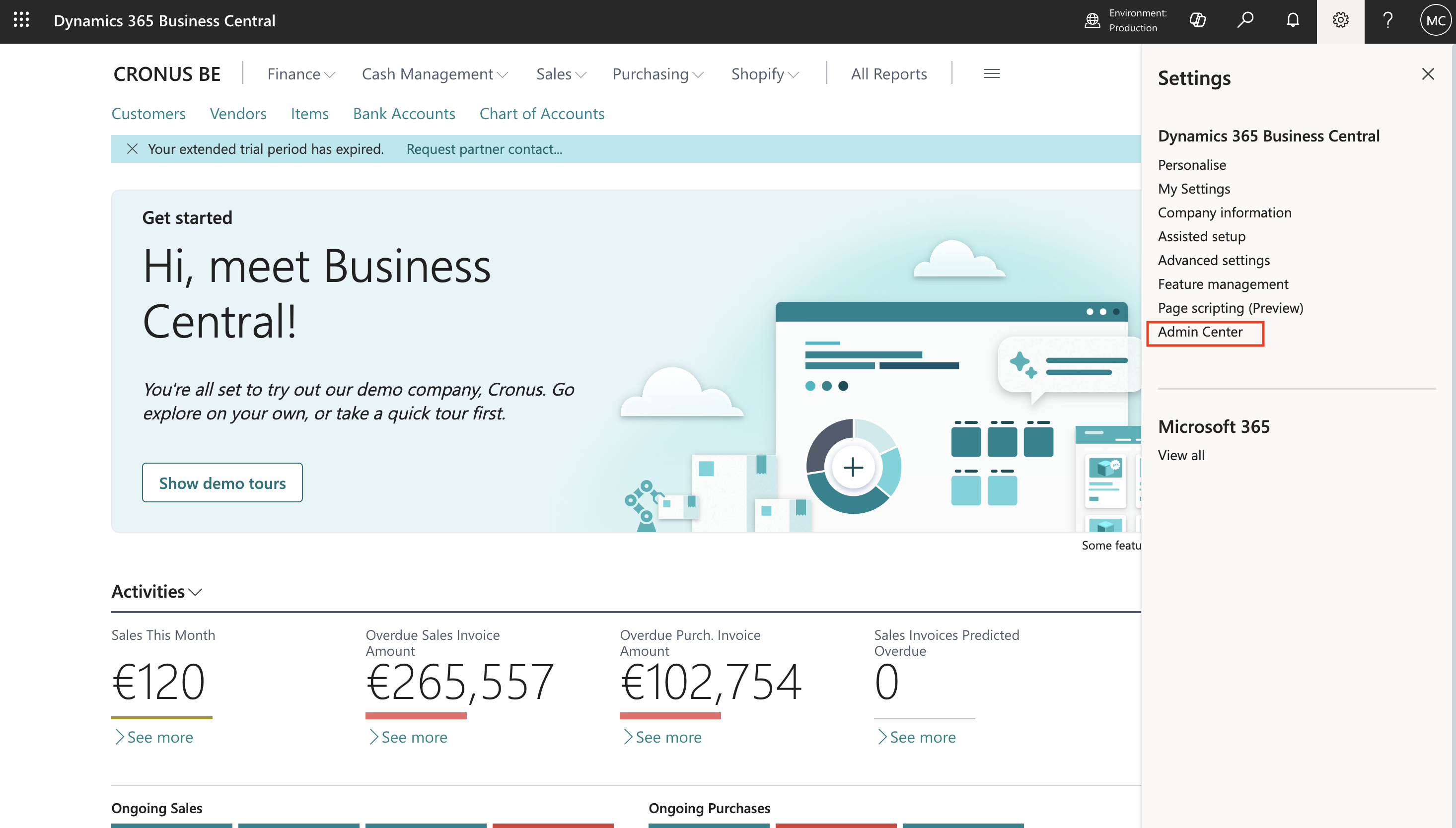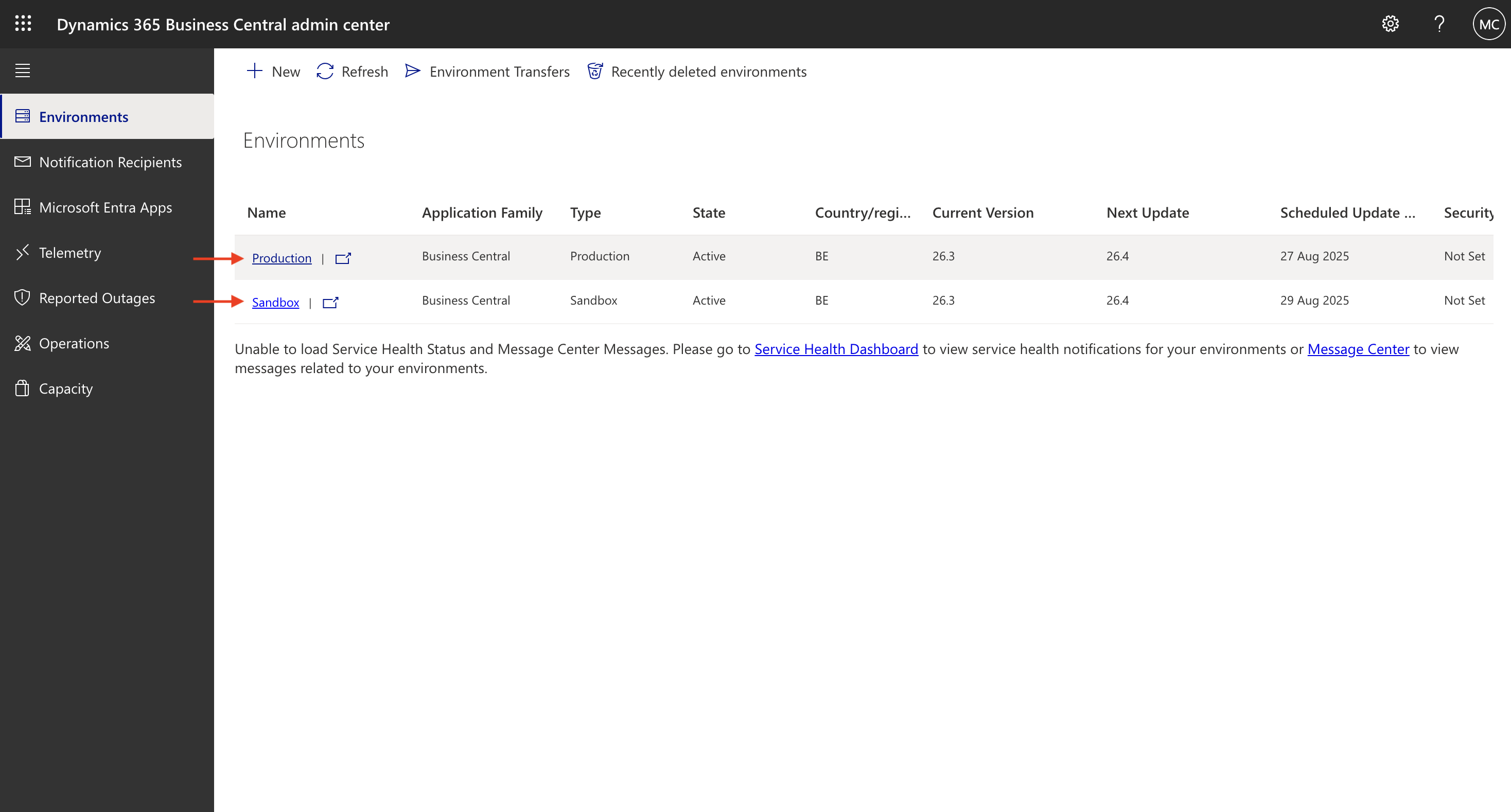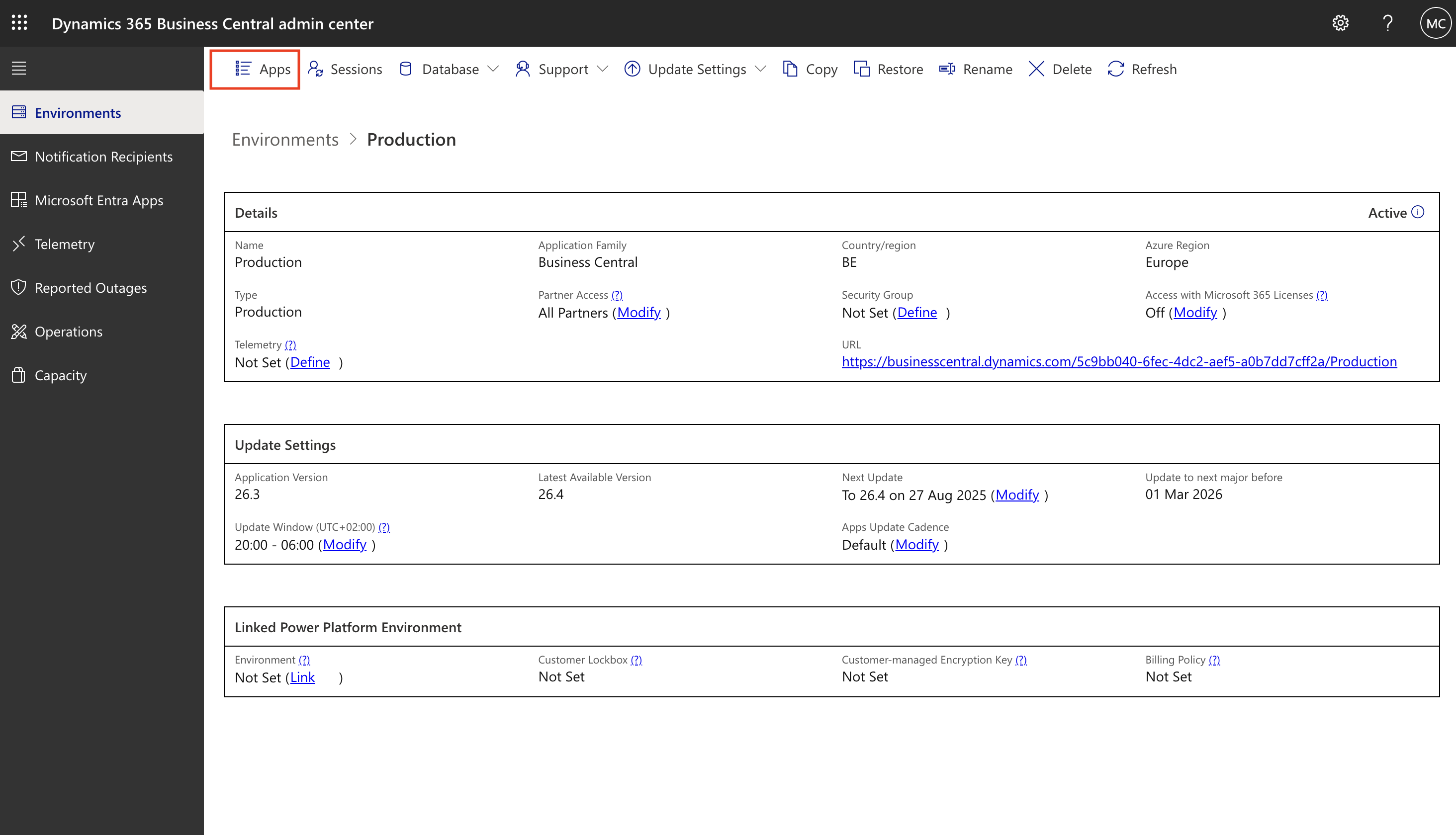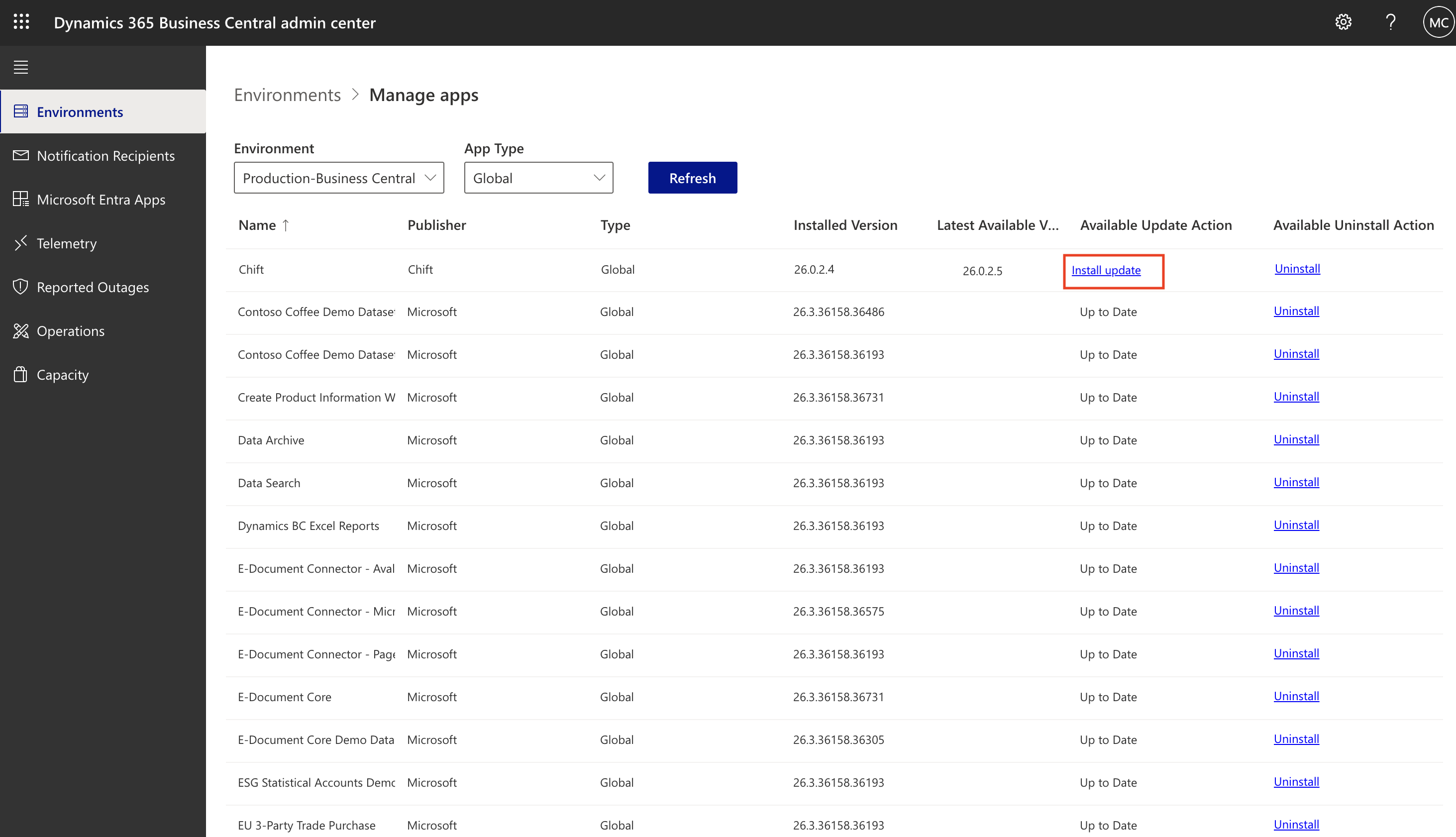As explained in the article to connect Spendesk to Microsoft Business Central, an extension needs to be installed in order the get the last features for the native integration. This process only takes a few clicks.
After these two steps, the latest version should be installed on your Microsoft Business Central account.